BuildID (aka. BID), is an essential part of cheat. Each game version has its own build ID and a update would change that.
There used to be PC tools like NSC_BUILDER (NSCB) to read buildID without switch hardware. But those are obsolete now and usually you have to use homebrews/overlays like EdiZon-SE to check that.
After months of search, I finally found a feasible solution to check buildID without switch. All you need is a hex editor and dumped (decrypted) content. Credits to @masagrator on GBAtemp in Finding the Build ID for the cheats code.
The main idea is to extract buildID from main file in exefs, which located at offset 0x40 and is 32-byte long (aka. 0x40 - 0x47). Cheats only use first 8 bytes.
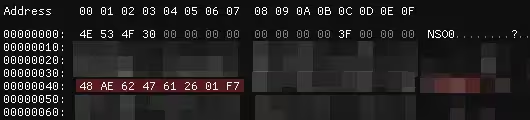
ImHex Preview
If you wanna try it out yourself, an ideal test title is Fire Emblem: Shadow Dragon and the Blade of Light included in the FC/NES library offered by Nintendo Switch Online. It’s less than 20 MB and has no update/DLC.
💡 Tip
Required
mainfile is located in the largest file withncaextension.
Game info FYI, focus on BID:
- Fire Emblem: Shadow Dragon and the Blade of Light
- Version: 1.0.0
- TID: 0100A12011CC8000
- PID: 152
- BID: 48AE624761201F7
Update: just noticed you could use NxFileViewer to view it directly… Anyway, this still serves as a technical reference.